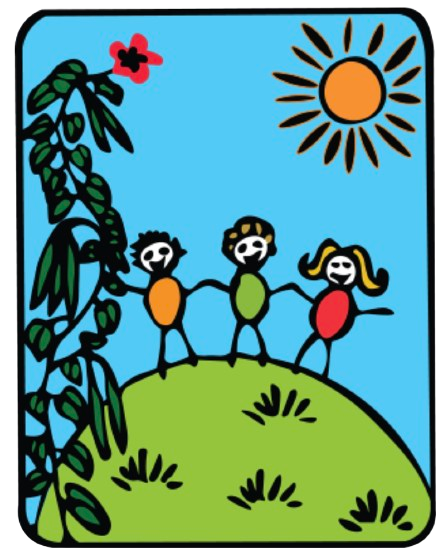Parent Pay
Online School Payments
We are a cashless school and use Parent Pay which allows you to pay the school online for trips and Clubs etc and to order and pay for lunches from Chartwells.
Parents/carers will receive details of how to register for online payments as soon as their child has been admitted to Moorland Primary School. Once registration has been completed, parents/carers will be able to login to their Parent Pay account at ParentPay - Leading Cashless Payment System for Schools.
When registered with the Parent Pay, payments can be accessed through the ‘Payments’ button within the App.
Within Payments, you will be able to view items ‘To Pay’ which have been set up by the School such as lunch or trips.
Note: If you have more than one child at the school, the available options are displayed for each child.

Problems Logging In?
If you have already created a Parent Pay account, but have forgotten your password, then please visit the Parent Pay website then click on the 'Forgotten your password?' link underneath the login form. This will allow you to reset your password.
How do I register?
You can register very quickly and easily! All we need to do is send you a registration e-mail or text. We do this when your son/daughter first joins the school. If you didn't register at that time, let us know, and we can send you another one. Then you just follow the details in the e-mail to get yourself registered.
Can more than one parent register?
Yes! We will send a registration e-mail or text to all parents we hold details for.
What if I have more than one child at Moorland Primary School?
No problem! All of your children will appear on the same account.
Where can I find more help?
There is an extensive user guide which can be found by clicking the 'help' button found within Parent Pay directly.
If you do not have an account or cannot resolve an issue using the FAQs, please contact us by email: parentsinfo@moorlandprimaryschool.co.uk or telephone 01908 678888 for assistance.